jpa에서 제공하는 @Query로는 다양한 조건으로 조회를 하는데에 한계가 있다.
그래서 이를 해결하기 위해 정적 타입을 지원하는 조회 프레임워크를 사용하는데 Querydsl이 유명한 조회 프레임워크 중 하나로 이를 적용하여 프로젝트를 진행해 보고자 한다.
개발환경:
- inteliJ
- Spring Boot 2.7.1
- Gradle
- Lombok
1. Gradle 설정
buildscript {
ext {
queryDslVersion = "5.0.0"
}
}
plugins {
...
//querydsl 추가
id "com.ewerk.gradle.plugins.querydsl" version "1.0.10"
id 'java'
}
dependencies {
...
//querydsl 추가
implementation "com.querydsl:querydsl-jpa:${queryDslVersion}"
implementation "com.querydsl:querydsl-apt:${queryDslVersion}"
}
//querydsl 추가 시작
def querydslDir = "$buildDir/generated/querydsl"
querydsl {
jpa = true
querydslSourcesDir = querydslDir
}
sourceSets {
main.java.srcDir querydslDir
}
compileQuerydsl{
options.annotationProcessorPath = configurations.querydsl
}
configurations {
compileOnly {
extendsFrom annotationProcessor
}
querydsl.extendsFrom compileClasspath
}
//querydsl 추가 끝
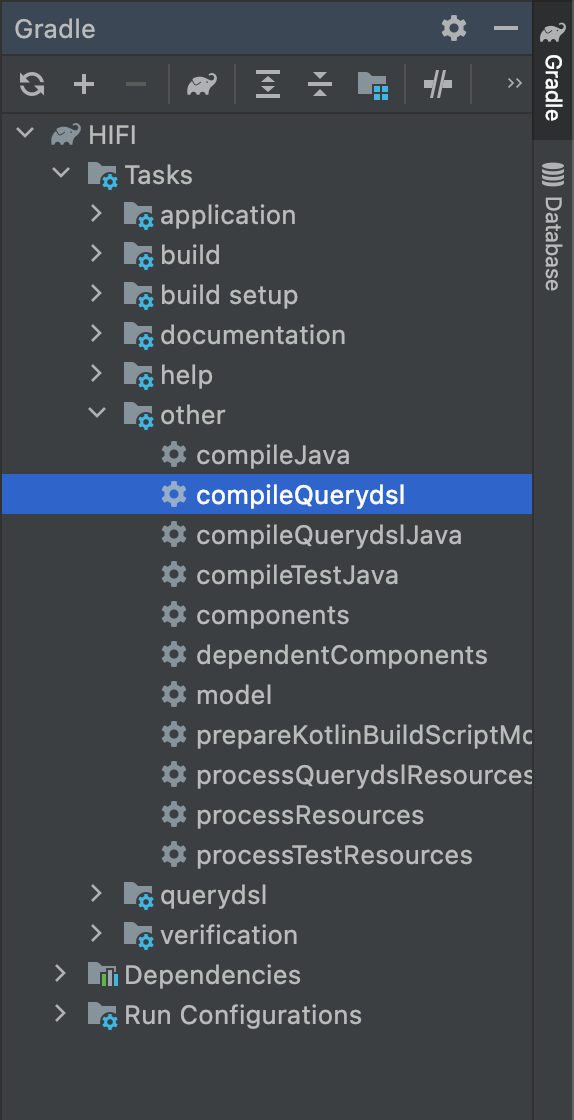
build.gradle에 위 코드를 넣어준 후
compileJava를 눌러주면 Querydsl 관련 compile들이 생성되고
그 후에 compileQuerydsl을 눌러주면 build/generated/querydsl 디렉터리에
Querydsl에서 사용할 수 있는 Q 클래스들이 생성된다.
2. Java Config

package Backend.HIFI.config;
import com.querydsl.jpa.impl.JPAQueryFactory;
import org.springframework.context.annotation.Bean;
import org.springframework.context.annotation.Configuration;
import javax.persistence.EntityManager;
import javax.persistence.PersistenceContext;
@Configuration
public class QuerydslConfiguration {
@PersistenceContext
private EntityManager entityManager;
@Bean
public JPAQueryFactory jpaQueryFactory() {
return new JPAQueryFactory(entityManager);
}
}
위 설정으로 해당 프로젝트는 어디에서나 JpaQueryFactory를 주입받아 Querydsl을 사용할 수 있게 된다.
3. 주의 사항
Qclass를 담는 generated파일은 자동 생성되는 파일이니 무조건! .gitignored에 추가해야 한다.

사용방법은 다음 포스팅에서 다루고자 한다.
끝!
'👩💻 개발 > ⚙️ BACKEND' 카테고리의 다른 글
| [Spring/Java] modelMapper (4) | 2022.08.11 |
|---|---|
| [SpringBoot] Jpa Repository와 Querydsl 사용방법 (0) | 2022.08.06 |
| [SpringBoot] Thymleaf css, js 파일 추가 및 사용법 (0) | 2022.07.27 |
| [SpringBoot] 스프링부트에서 Thymeleaf 와 JSP 같이 쓰기 (0) | 2022.07.24 |
| [SpringBoot] 스프링부트로 JSP 사용하기 (0) | 2022.07.22 |
![[SpringBoot] Querydsl 설정](https://img1.daumcdn.net/thumb/R750x0/?scode=mtistory2&fname=https%3A%2F%2Fblog.kakaocdn.net%2Fdna%2F0LDzq%2FbtrI2YEwB8B%2FAAAAAAAAAAAAAAAAAAAAACd_7C1sxxCkKqljFICfqqffbQ5wOAGLk0r18T2jKMy1%2Fimg.png%3Fcredential%3DyqXZFxpELC7KVnFOS48ylbz2pIh7yKj8%26expires%3D1767193199%26allow_ip%3D%26allow_referer%3D%26signature%3D0dVFSPNHzb1Oxx8JUN507yeHM%252Fg%253D)